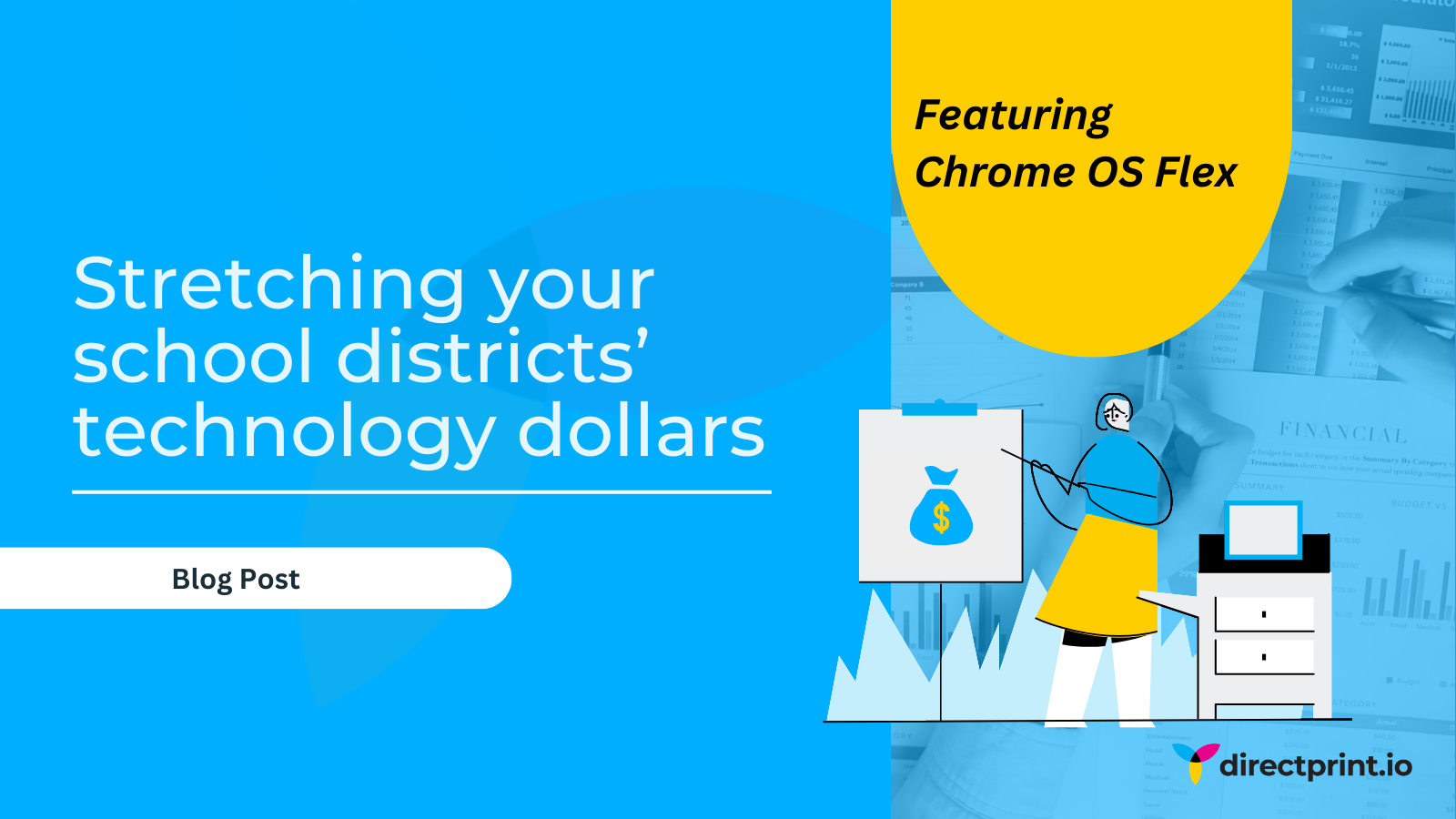Stretching your school districts’ technology dollars
Balancing educational priorities and keeping on top of demands for technology to support learning with ever-shrinking budgets is a constant balance for school districts.
One way to make districts’ technology dollars stretch further is to optimize and upgrade what you already have. One great example of how to do this is to leverage Google’s ChromeOS Flex which is designed to modernize endpoints already in the IT environment.
This version of ChromeOS turns older Mac and Windows computers that are no longer receiving updates into Chromebooks, and importantly, the software is free to download. Moreover, a Chrome Enterprise for Education upgrade allows IT to manage ChromeOS Flex devices and ChromeOS devices like Chromebooks side by side in the Google Admin console.
Designed to support cloud-first strategies
ChromeOS Flex is a fast, secure, cloud-first, easy-to-manage operating system for Macs and PCs. It can be easily and quickly deployed over a network or via USB, it boots up in seconds and remains fast, with system updates happening in the background. The solution also comes with built-in protection against viruses, ransomware and phishing attacks.
By turning legacy equipment into cloud-enabled devices, schools can seamlessly migrate their print infrastructure to the cloud. Cloud print management enables schools to remove reliance on cost and energy-intensive print servers and instead leverage a serverless infrastructure to deploy, secure, control, and track print in the cloud. Plus by transitioning to a SaaS consumption model. schools can dramatically cut costs by moving away from a CapEx expenditure model. Consuming print-as-a-service under an OpEx model, frees up budget allocated to high ticket items like servers and provides the flexibility to scale up or down as needs change.
Extend the life of school districts’ older devices
There is also a strong case to be made for extending the life of older devices rather than replacing them with new, as it reduces e-waste, energy consumption and in turn, a school’s or district’s environmental impact.
Serverless print management is also a much eco-friendlier way to manage print, and with directprint.io, you’re in safe hands. The directprint.io platform was originally designed to make enterprise-grade Chromebook printing a reality. We are a Chrome Enterprise Recommended partner and our solution is optimized and verified by Google to work great on Chrome OS. This means that we provide users with a full-featured range of flexible printing options, such as direct print, secure print and finishing options, across all platforms.
directprint.io also includes a suite of features that encourage eco-friendly printing, here’s a few for starters:
- Instil a sustainability-first culture. Our Print Nudge feature keeps end-users green by encouraging eco-responsible printing through timely notifications, so they always remember to think about saving on costs and materials when printing.
- Save paper with reprint detection. This means your printer will see when a document has already been printed, or if only one or two pages have been changed since the last print, and only print the amended pages–not the entire document. First
prints of larger documents can also be defaulted to draft mode to save on toner. - Say goodbye to blank pages. Smart mode lets printers ignore blank pages or pages with only a line or two (such as footers and other unnecessary text) to cut down on wasted paper.
- Cut colour costs. Our Smart Draft mode lets you set rules and restrictions on mono- only printing and introduce colour reduction modes that can save you toner, paper, and countless empty plastic toner cartridges each month.
___________
If you’re looking to take back control of your school’s printing and leverage the cloud to stretch your budget even further, we’re here to help. And to get you saving right away, we’re even offering a free 30-day trial.
Follow directprint.io on Linkedin for all our latest news and updates.