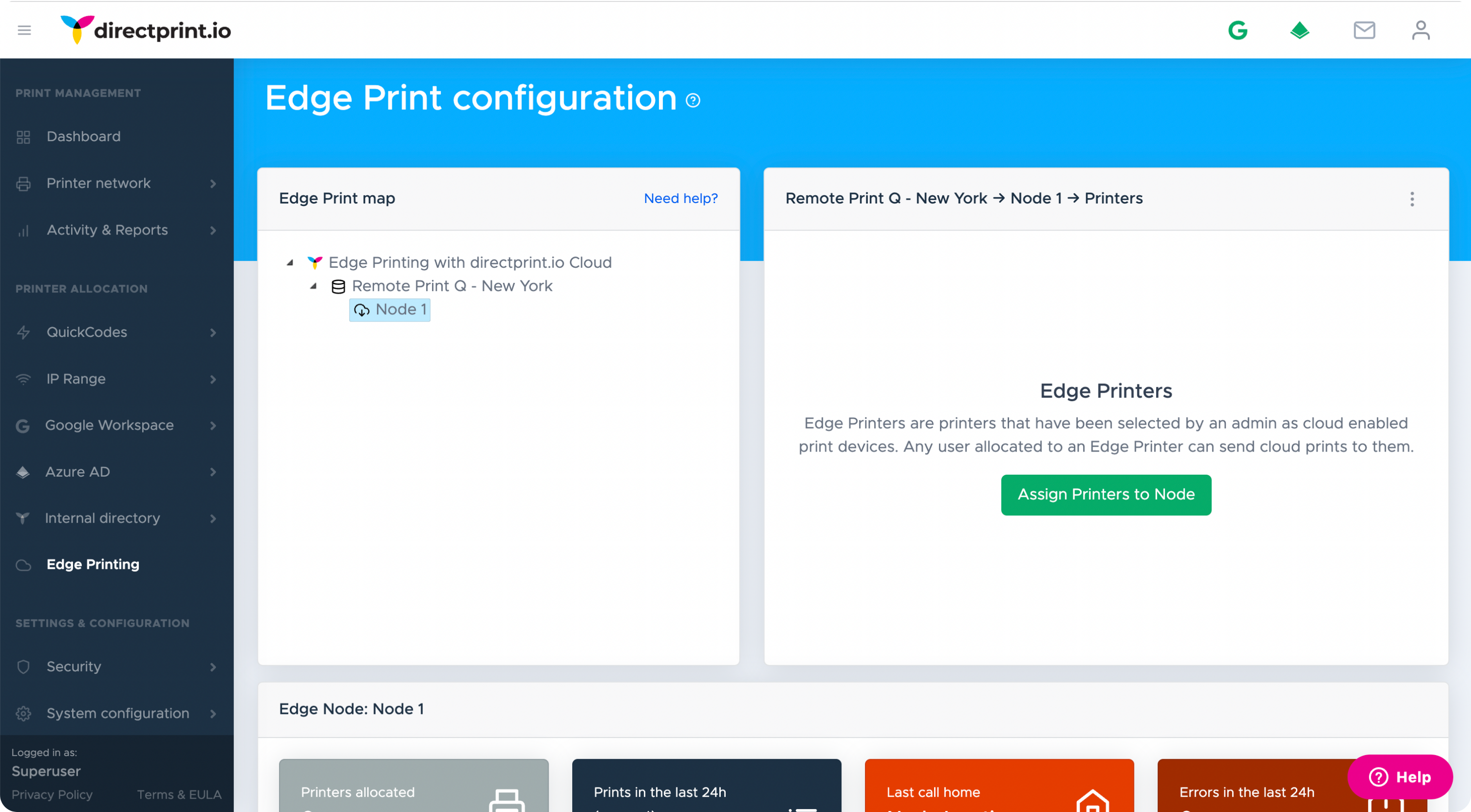
Cloud-enable any printer in your organization
Seamlessly mix Edge Printing with Local Network Printing to find the perfect balance of local vs remote print use-cases.

What is Edge Print?
Edge Print enables end-users to securely print when they are not on the same network as the printer. With directprint.io’s Edge Print, users can print from their Windows PC, Chromebook, or Mac device – whether they’re at home, on a guest network, or even between different office locations.

Keep information safe and secure
Printers remain on a secure network and are not exposed to vulnerabilities. Our secure, compliant, localized Cloud deployment options ensure that your business information remains confidential.
“Print is considered to be one of the top security risks to any organisation. 66% rank print in their top 5 risks…”
Global Print Security Landscape.
Microsoft integration
Edge Print for Microsoft Azure supports Microsoft-centric organizations.
Google integration
Integration with Google Drive and Google Workspace, leveraging our Chrome Enterprise Recommended Status.
Keep print jobs secure
Keep remote print jobs within your already approved Google Workspace or Microsoft Azure infrastructure, ensuring your print jobs are safe and secure.
Stay in control
It’s easy to control which users can print remotely – IT admins can grant remote print user privileges drilling down to individual users, groups, or devices.
Comparing Edge Print with Server based printing

Ready to try directprint.io?
Try our print management software FREE for 30 days