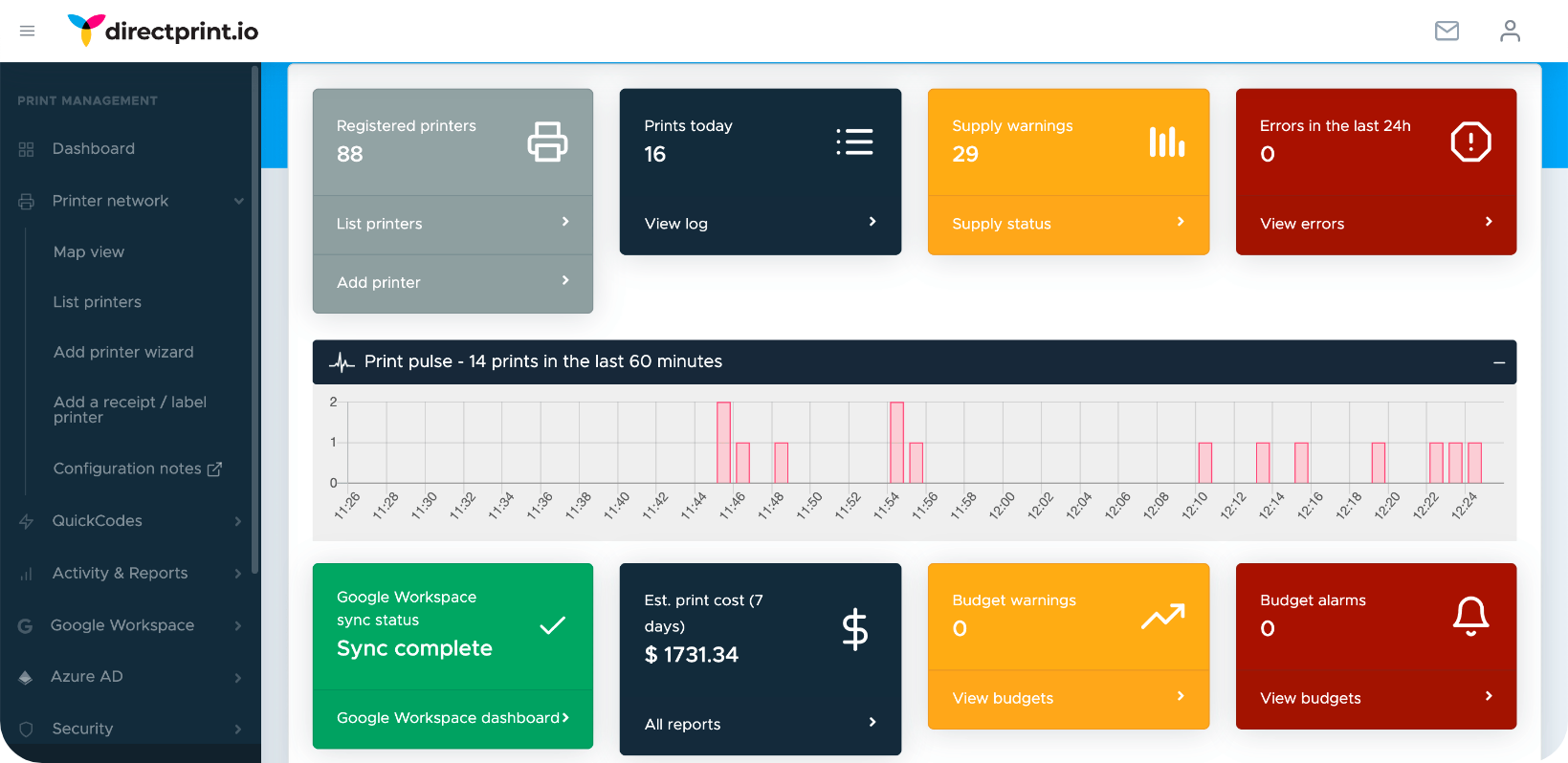
Print Management
Secure, serverless printing with our Cloud administration platform
Whether you’re looking to become a serverless print organization, reduce print costs, simplify print management or track print activity, saas cloud print management with directprint.io has you covered.
Detailed insights on print management
Budget & track costs – Specify print budgets for printers, rooms, properties, organization or Google Org Units and receive an email notification when budget levels are approached or exceeded – never overspend on print again.
Receive comprehensive print logs – directprint.io records each print by the user, account codes, print errors, and more.
Printer and user charts – Understand how your print resources are being used across your organization.
Serverless printing
Ditch your print servers, save money and time by moving your print infrastructure to the cloud.
Simple deployment
No need for manufacturer-provided drivers, our universal driver enables all print features.
Action on insight
Instant, highly-detailed reports can help measure print usage, reduce bottlenecks and eliminate errors.
Remote printing
Mix Edge Printing with Local Network Printing to find the perfect balance of local vs remote print use-cases.
Responsible printing
Encourage eco-responsible printing to help the environment and save costs with our print nudge feature.
Service and support
We’re here for you, support from real humans. We will help you solve deployment challenges together online.
Secure your prints for compliance and waste reduction
directprint.io supports two types of secure print. These are:
On-printer secure print release – Where the printer’s internal secure print capability is used – Canon, HP, Xerox, Sharp, Ricoh, Kyocera and more supported.
Terminal-based print release – Where any printer can be secure print enabled by placing a print release terminal next to the printer.

Save toner/ink and paper with our smart draft modes
Our unique toner/ink saving option helps organizations save on toner/ink and paper.
Customized print modes – Users can select a suitable print quality (draft, remove images, mono, ultra-draft) for their current job – with preview.
Default draft mode – First-run prints of large documents can be defaulted to draft mode to save toner.
Eliminating blank pages – Smart mode will ignore blank and 1-liner trailer pages.

Ready to try directprint.io?
Try our print management software FREE for 30 days